Our battle with the OutOfMemory army
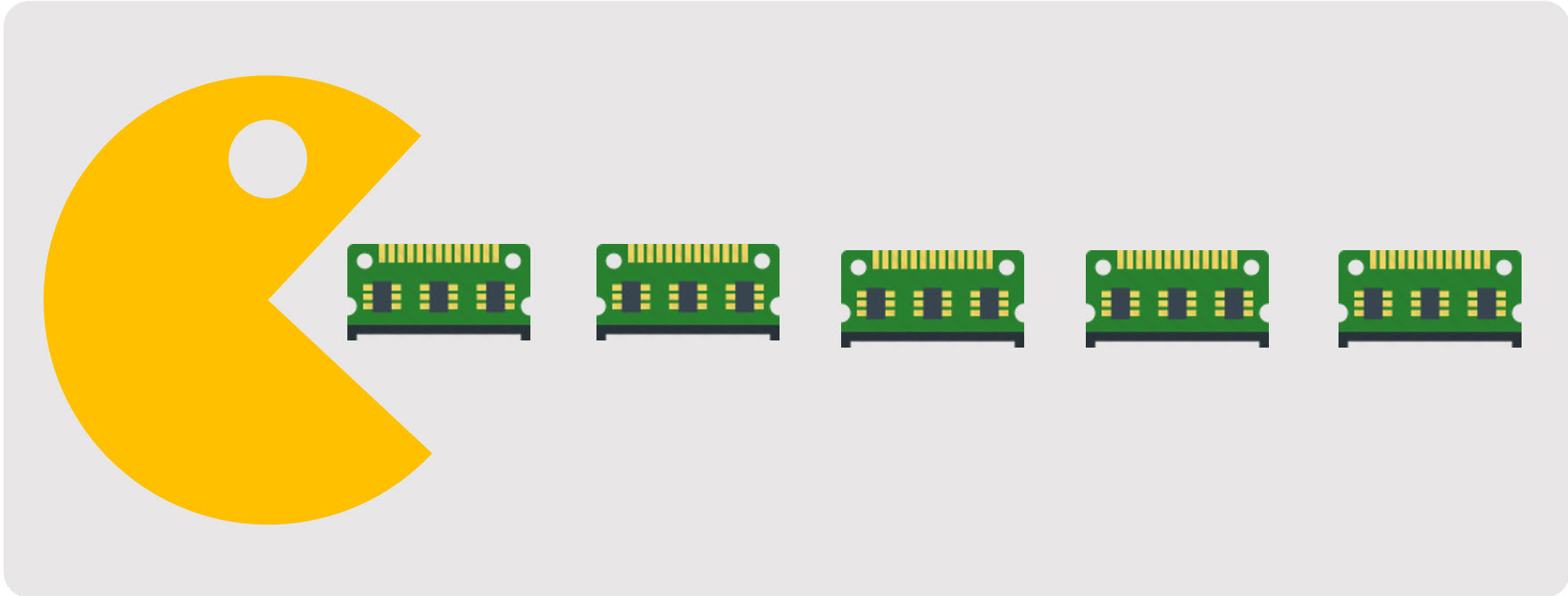

This wonderful Android World
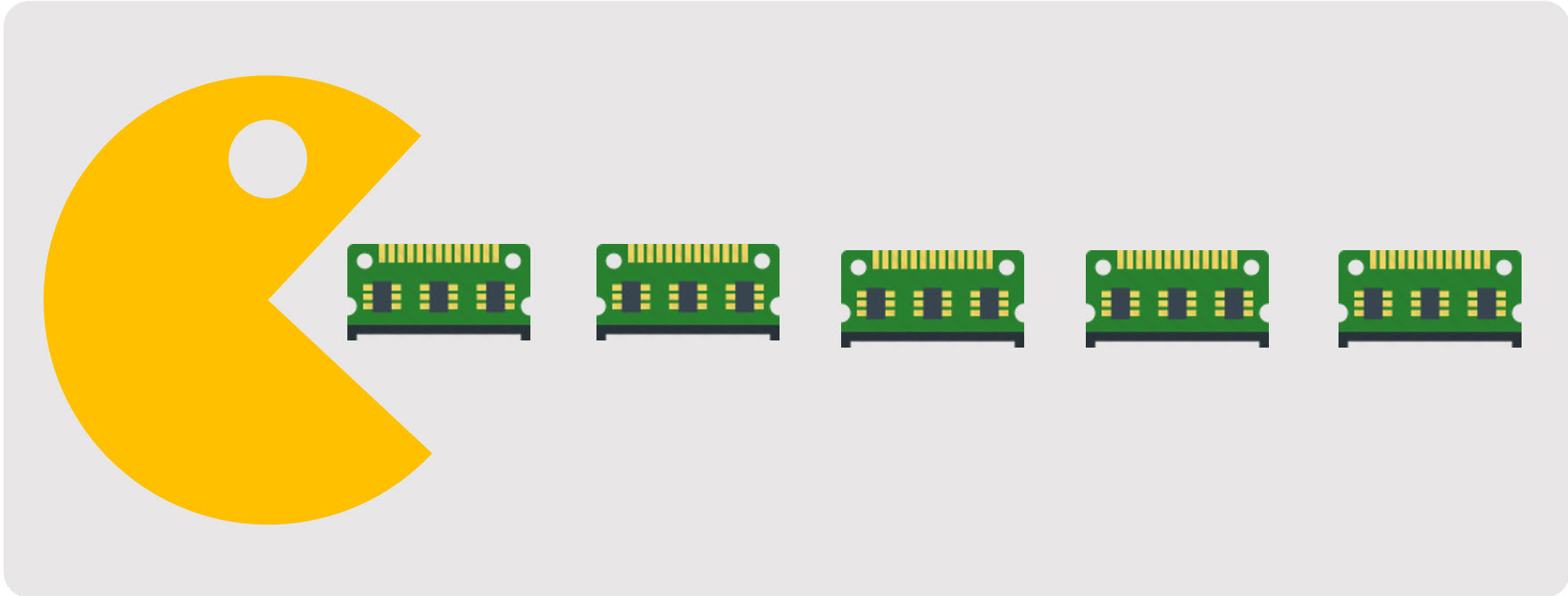
Sometimes there are some parts of your application which will never change or change not often. For such cases, you may easy convert them to aar or jar libraries and use it. The benefits are increased compilation speed of Android Project and fewer methods to hit the 64k limit.
Sometimes when you analyze the heap dump or maybe just checking stacktrace you may see that something referenced to Lambda$6 but you can’t find where this lambda relates to in your source code and if there are too many lambdas in the class it might be very difficult to find it.
This year DroidconDE conference proved to be very professional edition, among plusses
The more time we spending developing the more efficient we need to be. Knowing tips, tricks and shortcuts will help us develop much faster in the long run.
Recently on Android Dev Summit AndroidTools team make a huge step forward and gave an amazing talk and recap all the tricks we can use. I decided to put them down.
As we see from part 1 and 2, adb shell has tones of interesting commands, let’s figure out how this all works under the hood.
Continuing this series of articles I want to tell more about basic input and output provided by Android Debug Bridge.
In this article, I want to show how to use basic adb commands to do things like install, uninstall, copy, clean app that used most often during Android development and testing. This could also be helpful if we want to automate builds on CI server and be sure everything clean and legit.